2.10 Integrations
The Data Context Hub Integration enables the user to define custom JavaScript being executed in the context of the particular pattern of nodes and edges defined in the Template.
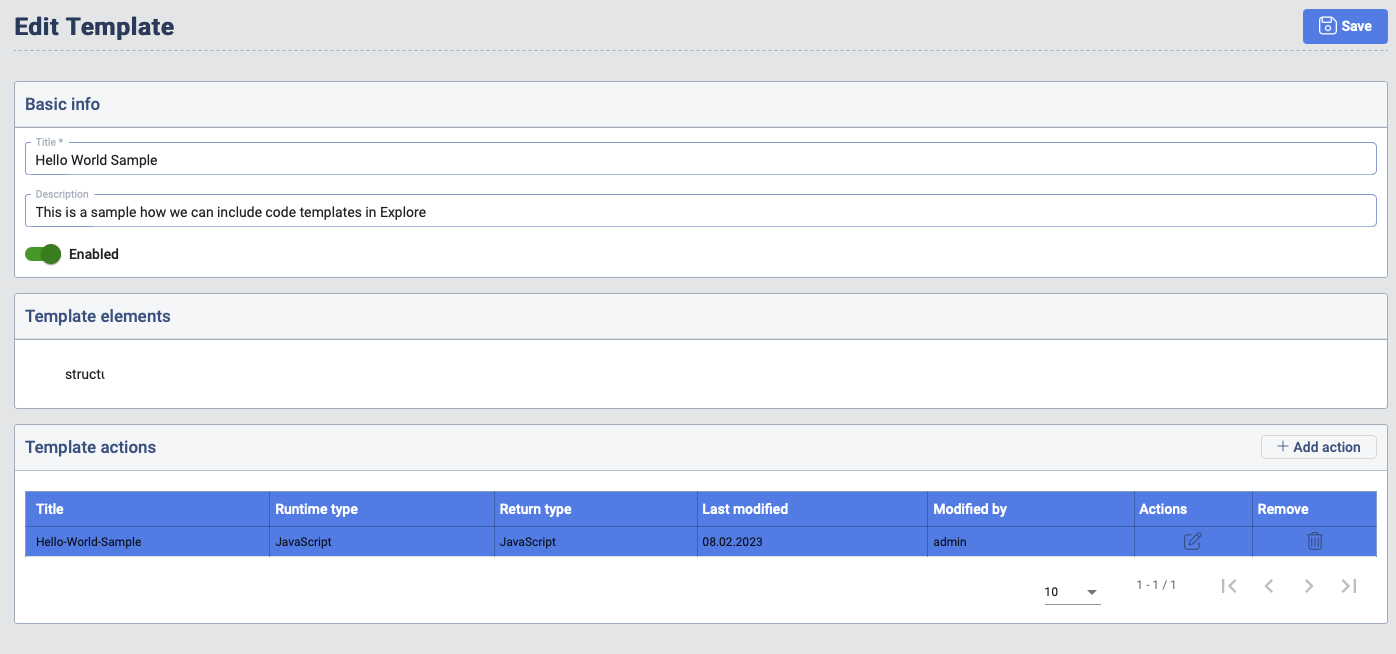
The Template defines a list of nodes labels, derived from Target Entities, and relationship types. When a node from this pattern is selected in the Data Context Hub Frontend, a list of available actions is shown and the code can be executed.
In the Template Actions The user can define multiple actions that are related to a specified Template. In the Action Script form the user has the ability to define the:
-
Runtime Type: Is the environment in which the specified code would get executed. In the current Version of the Data Context Hub only JavaScript is supported.
-
Return Type: Defines the type of response the code generated. In case of JavaScript, the return of the custom code is JavaScript which can be executed in the Data Context Hub Frontend (Example: Google Maps Integration). In the cased of HTML the return value of the custom code is HTML (Example: Render elements like images based with and URL generated from the node properties). If text is selected the Data Context Hub Frontend will show the response as plain text.
-
Script: Here the user writes the actual code which should be executed. It is possible to inject property values from nodes which are defined in the template. This placeholder, which are evaluated in runtime, can be found in the Placeholders list. From there the user can copy and paste those into the desired location in the code.
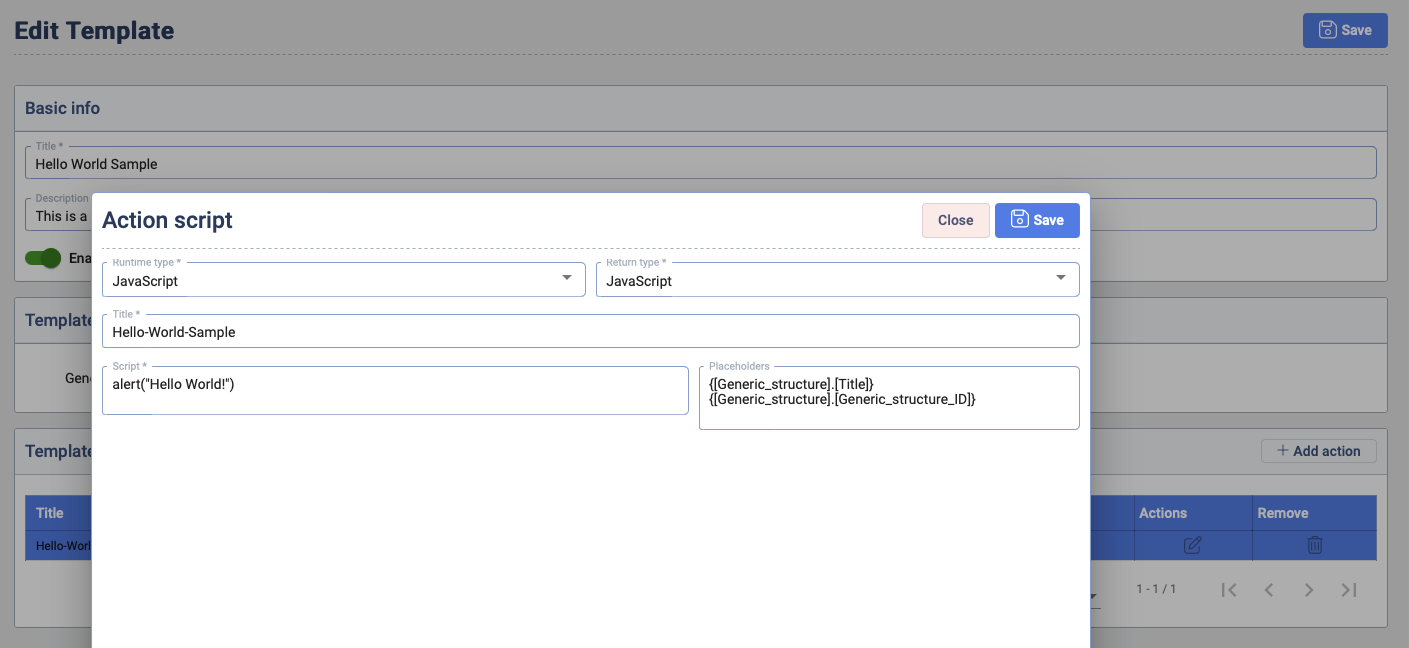
When the Integrations are defined and a user of the Data Context Hub Frontend interacts with one of the buttons from the pattern, a list of available actions is shown in the Integrations list available in the side menu.