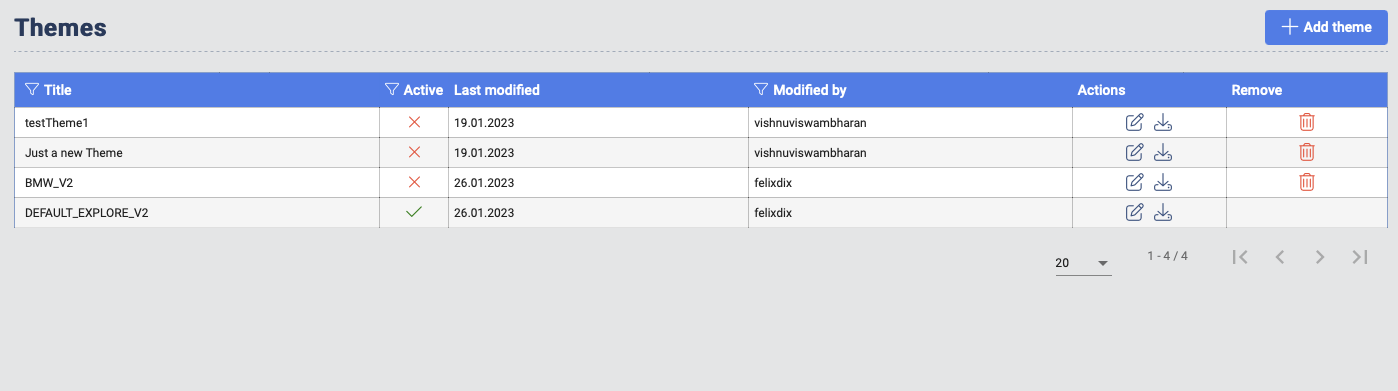2.13 Settings
The Data Context Hub Settings affect the representation of information in the Data Context Hub Frontend.
Entity Configuration
Enables the user to quickly set some of the settings related to the Target Entities directly in grid. This enables a greater velocity in editing and provides a better overview. The details to the setting can be found in the chapter related to Target Entities
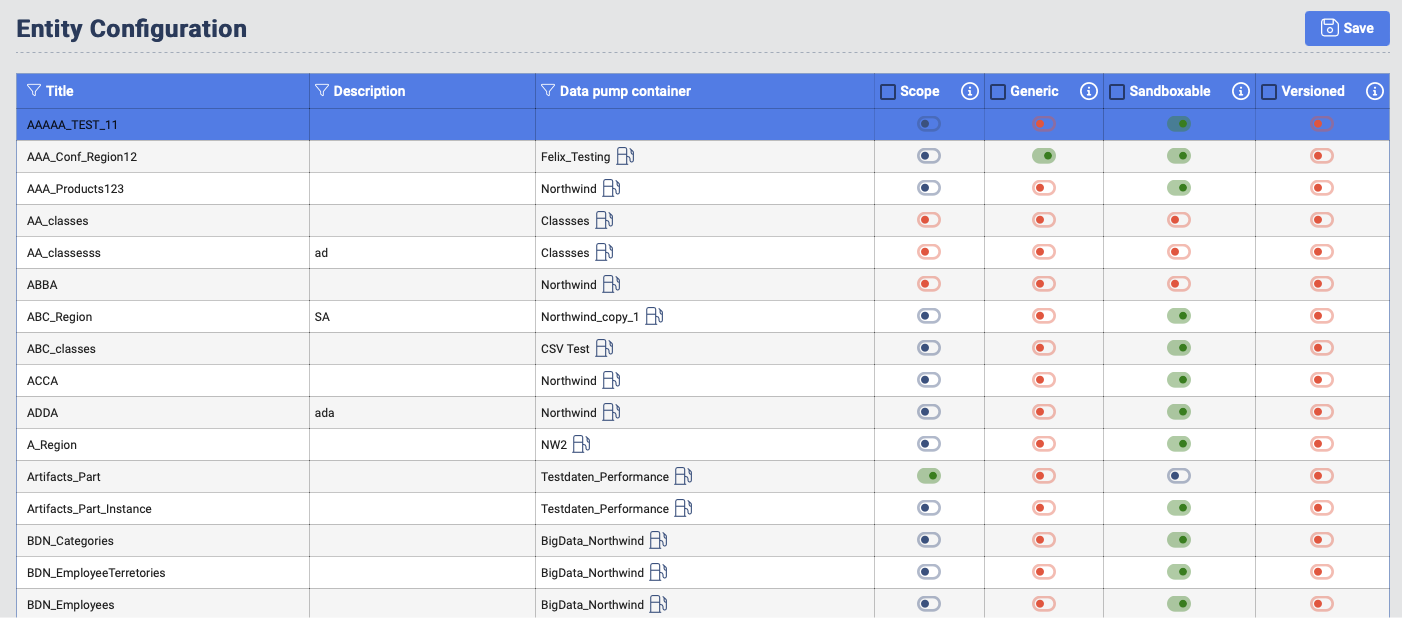
Property Configuration
Enables the user to set a property to Read Only. This is important when the user works with the Sandbox feature in the Data Context Hub Frontend.
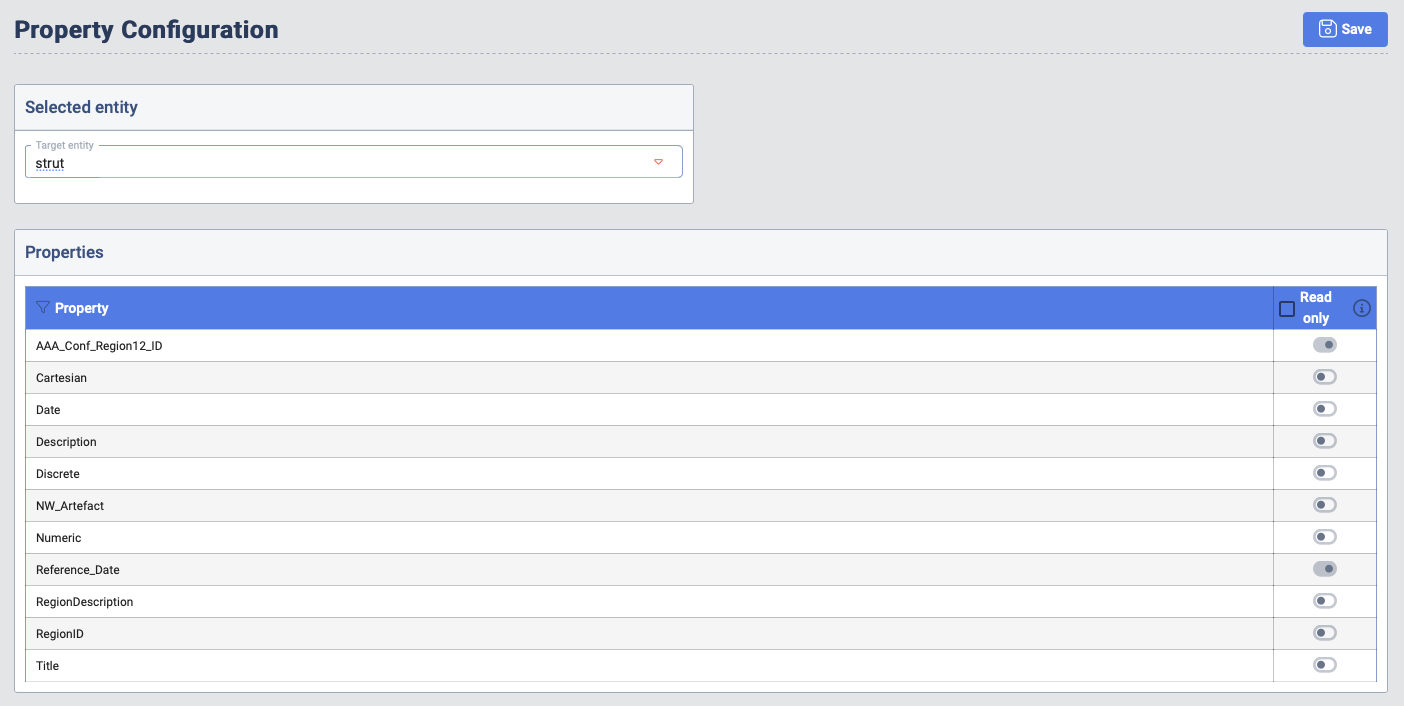
Node Settings
The node settings enable the user to set an Icon and Color on a node. Those characteristics are reflected in the Data Context Hub Frontend.
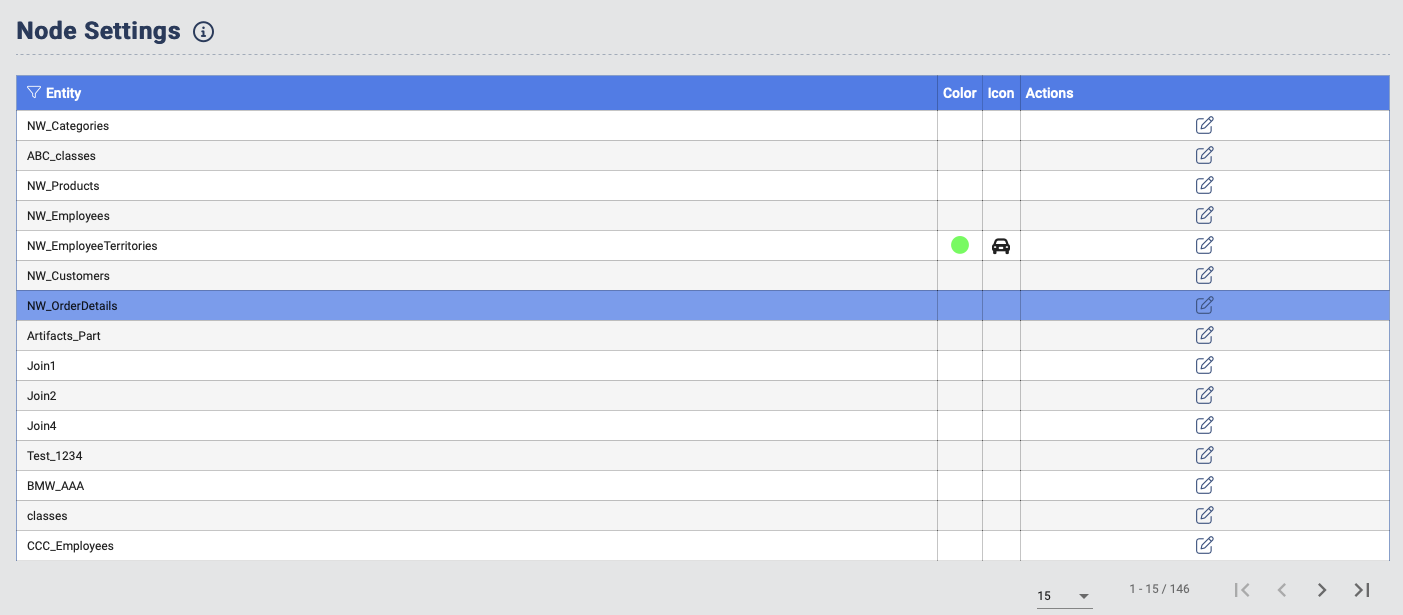
Property Aggregation
These settings enable the user to set a particular aggregation type on a property in a particular node label. Available aggregation types:
-
Numeric: In this case the Data Lab tools in the Data Context Hub Frontend will treat this property as numeric and enable aggregations like SUM, AVERAGE, MAX, MIN, ...
-
Discrete: In this case the user can specified the expected discrete values of this properties (e.g. Level: Beginner, Intermediate, Professional, Expert). Notice: String values will be automatically sorted alphabetically and numeric values will be sorted from low to high in the Frontend.
-
Date: In this case the tools in the Data Context Hub Frontend will identify this property as a time related property and provide additional option in the Data Lab.
-
Complex Property: In this case the property value can be JSON. This means that the property value in here, can contain a description of multiple objects.
-
Filtrable: Enables that the that this property is used as filter criteria in the Data Context Hub Frontend.
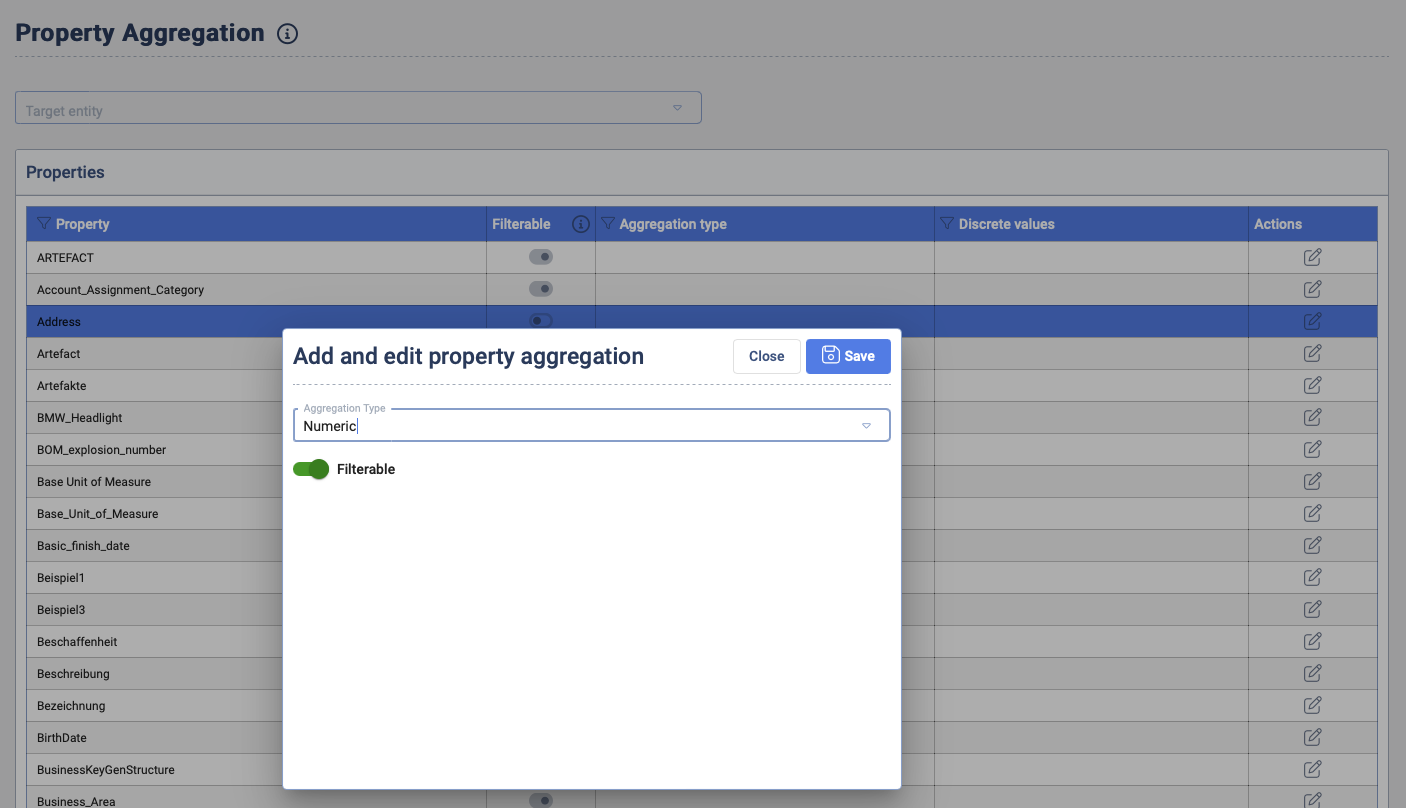
Property Groups
This enables the definition of groups of properties which are rendered when the node is selected in the Data Context Hub Frontend. This enables the user in case of higher number of properties to select them into groups and enable a better user experience while exploring with the Data Context Hub Frontend.
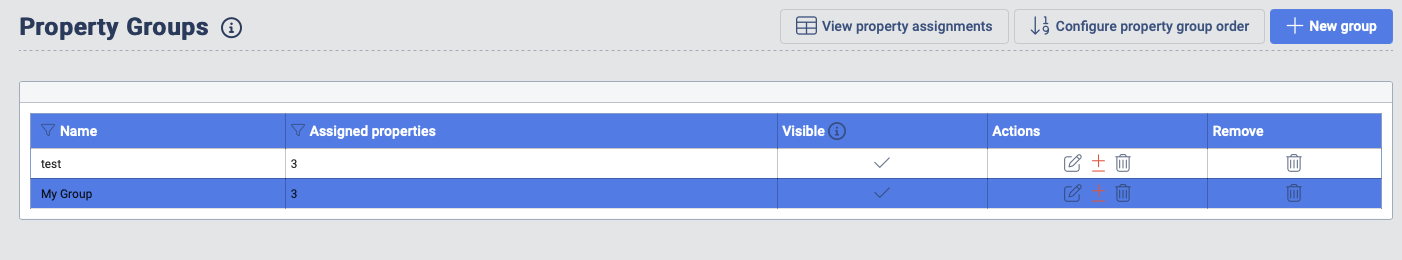
Interop Templates
The Interop Templates enables the user to define a set of nodes and properties that are available to access over the GBS API. This enables integration scenarios with other tools which would poll data from the Data Context Hub and only expect a limited number of properties. With this feature the user can define those buckets based on this template. When another system accesses the information via the Interop endpoint, the data is returned specified as in the interop template.
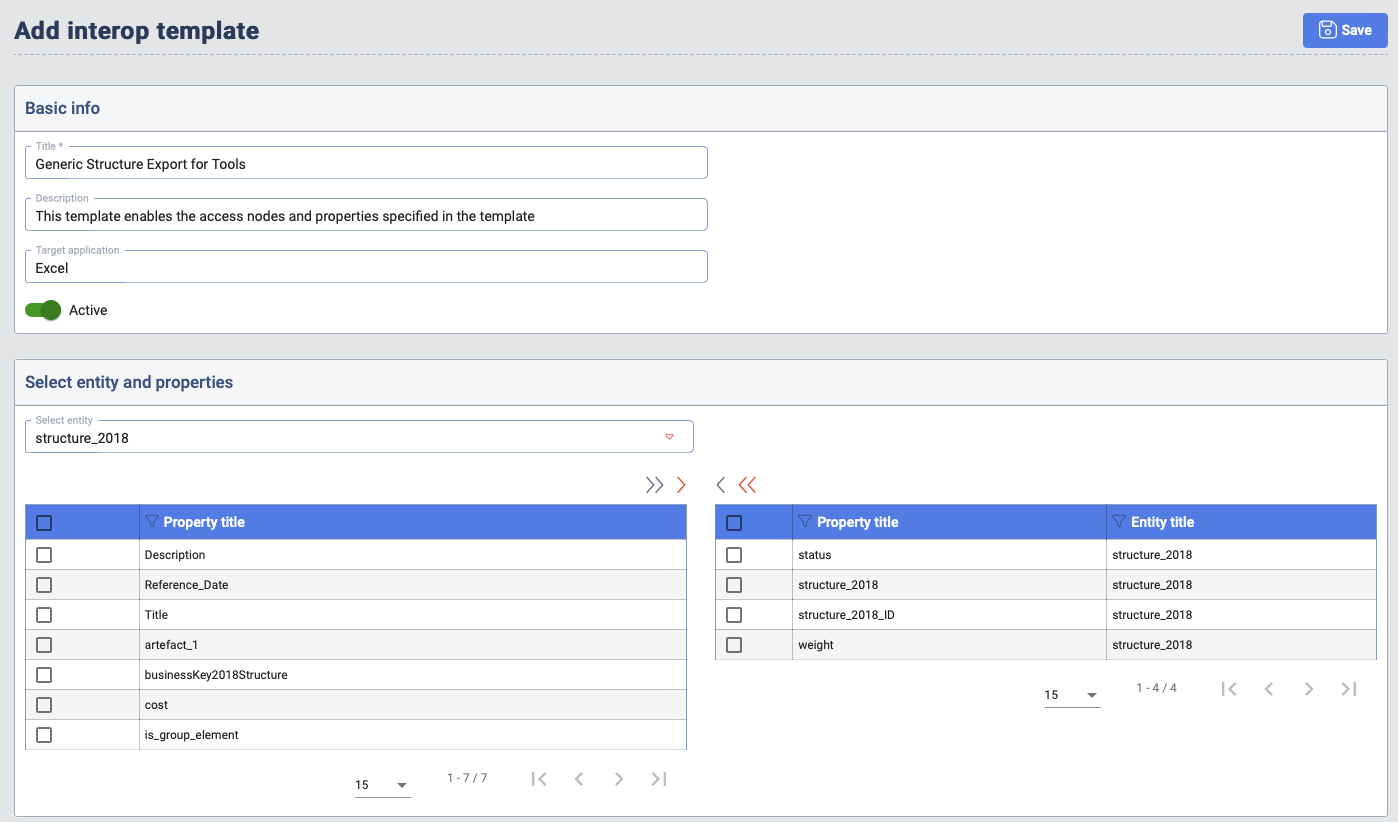
View Points
The View Points are a starting location which can be defined by the user. They can later be access from the Data Context Hub Frontend. A ViewPoint can be defined as:
-
Cypher query: When starting the exploration with this View Point, only those nodes will appear which are returned by the cypher query.
-
List of node ids: When starting the exploration with this View Point, only those nodes will appear which match the specified list of Node Ids.
-
Property filter: When starting the exploration with this View Point, only those nodes will appear which match the specified Property filter.
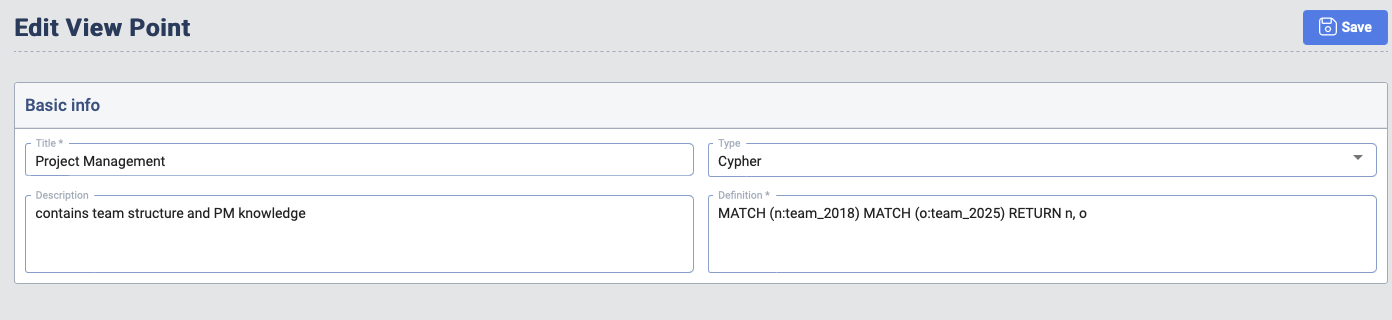
Theme
The user here can install a custom theme for the Data Context Hub Frontend.